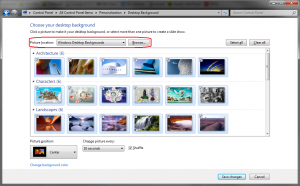21st Aug 2013
Can't Add A "Picture Location" For Desktop Wallpapers in Windows 7?
If, like me, you have disabled Windows 7's "Libraries" feature, you may have later found that you are unable to add "Picture Locations" for your desktop wallpaper.
You click on "browse" and choose a valid folder, but nothing happens when you click "OK".
Fortunately, contrary to some suggestions, you don't have to workaround it by manually copying your desired wallpaper into a default folder.
The fix is to:
- temporarily re-enable Libraries (using the same set of registry hacks I linked to above);
- add your picture locations;
- disable the Libraries again, if desired.
The new picture locations will remain even after Libraries have been re-disabled.